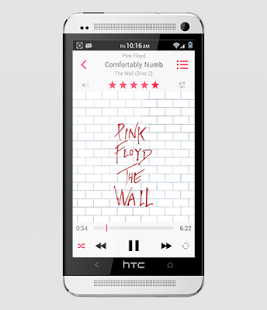Rival Stock Light v2 Skin 1.0
Free Version
Publisher Description
THIS THEME ONLY WORKS ON PLAYERPRO VERSION 2 AND UNDER. PLEASE VISIT MY GOOGLE+ FOR FURTHER INFORMATION.
Download our new version for playerpro v3: https://play.google.com/store/apps/details?id=com.tbig.playerpro.skins.rivalstock
Those who left negative feedback because it doesn't work on version 3, please revise your review, Thank you.
HOW TO INSTALL AND USE
- You Must have PlayerPro or PlayerPro Trial installed. There is a 10 day trial available @ http://goo.gl/zACker
Video Tutorial: https://www.youtube.com/watch?v=zPaLNK1tXY4
Description
For the first time, eyeOS7 Skin for PlayerPro. Get the look of eyeOS 7 Music player on your Android device. From the icons to the colors, perfectly matches the eyeOS 7 look. With designed widgets and lockscreen give it a new look.
Updates
Check out my Google+ for more updates, and future projects, and don't forget to join our Google+ and Facebook page for more information.
- Google+: https://plus.google.com/116658673371183372272
- Facebook: http://www.facebook.com/mammothappsOKC
A special thanks to all the users who have bought and downloaded my themes.
Support
If you want to help us, check out our other themes up for sale, or make any kind donation with PayPal: http://goo.gl/AJn7ek. If you can't help with money, then spread the word around about our apps, and take a little time to leave a rating and a review.
Any problems? contact me before leaving a review. Otherwise comment and rate.
Note: the artwork cutoff cannot be fixed, the way the creator of PlayerPro created the app has made it impossible to edit. This only happens on large screens, but the padded view works perfect.
About Rival Stock Light v2 Skin
Rival Stock Light v2 Skin is a free app for Android published in the Audio File Players list of apps, part of Audio & Multimedia.
The company that develops Rival Stock Light v2 Skin is RealPetChicken. The latest version released by its developer is 1.0.
To install Rival Stock Light v2 Skin on your Android device, just click the green Continue To App button above to start the installation process. The app is listed on our website since 2014-01-12 and was downloaded 9 times. We have already checked if the download link is safe, however for your own protection we recommend that you scan the downloaded app with your antivirus. Your antivirus may detect the Rival Stock Light v2 Skin as malware as malware if the download link to com.tbig.playerpro.skins.eyeos7stock is broken.
How to install Rival Stock Light v2 Skin on your Android device:
- Click on the Continue To App button on our website. This will redirect you to Google Play.
- Once the Rival Stock Light v2 Skin is shown in the Google Play listing of your Android device, you can start its download and installation. Tap on the Install button located below the search bar and to the right of the app icon.
- A pop-up window with the permissions required by Rival Stock Light v2 Skin will be shown. Click on Accept to continue the process.
- Rival Stock Light v2 Skin will be downloaded onto your device, displaying a progress. Once the download completes, the installation will start and you'll get a notification after the installation is finished.